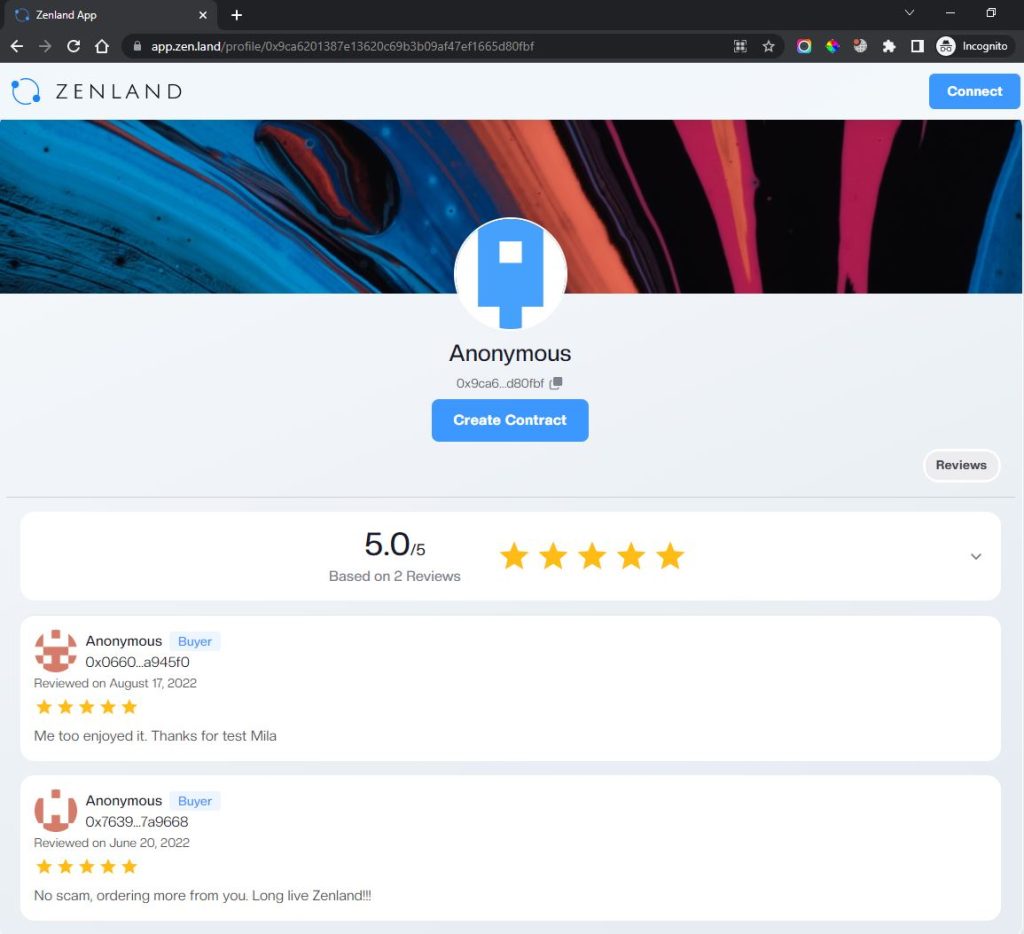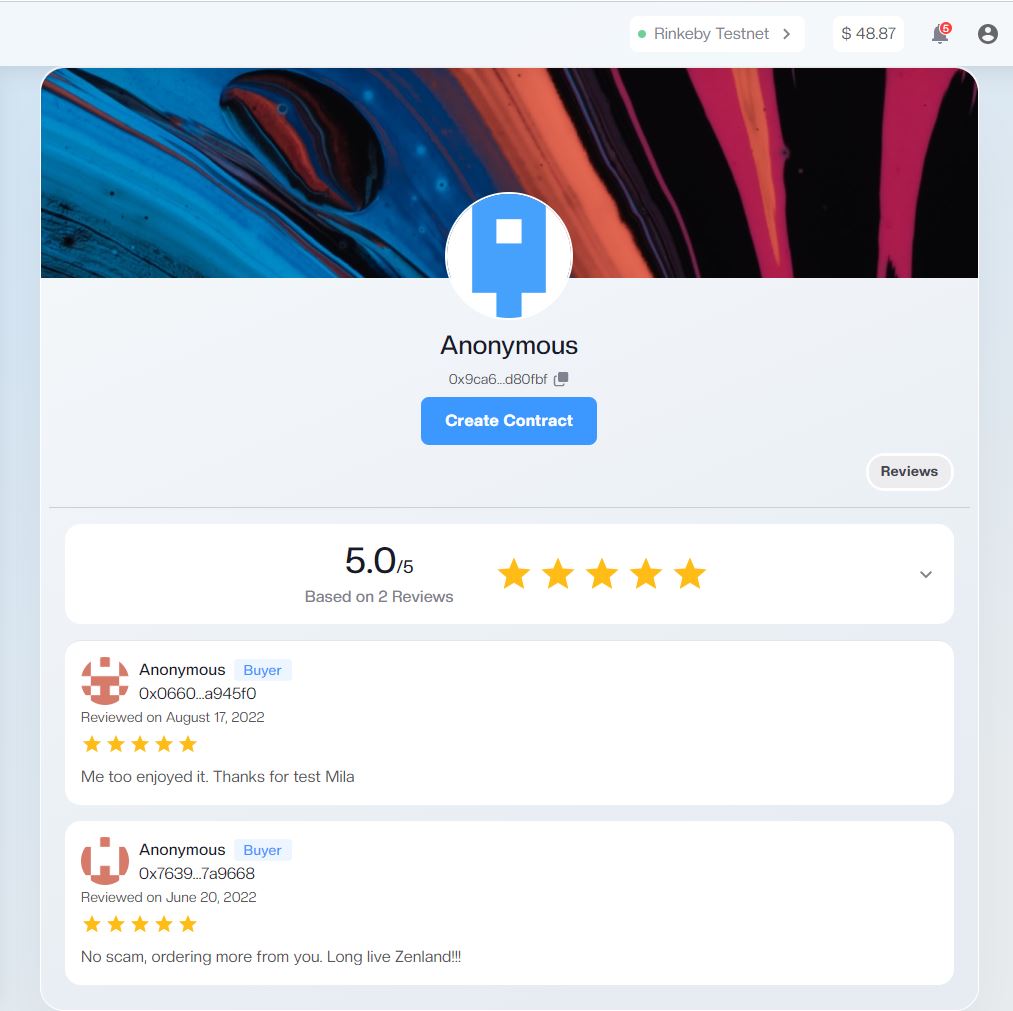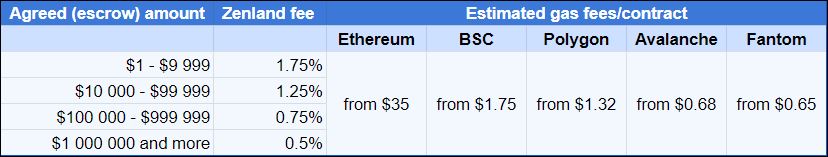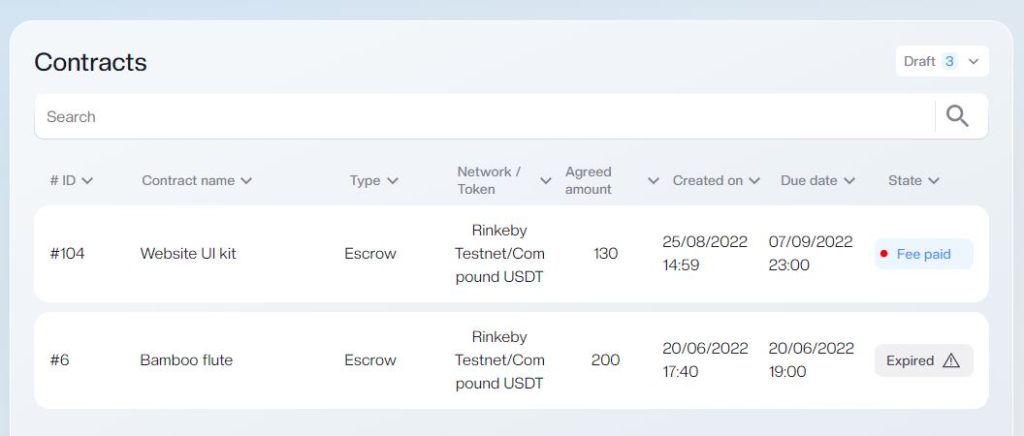The fee received by us is within 1.75% and 0.5% depending on the escrow amount and is inversely proportional to the amount. In simple words, the fee decreases as the agreed amount increases.
This is the service fee that is paid from your internal (Zenland wallet) at the time of deployment.
It is paid as the parties state in the contract and can be split in half (50/50, or paid in full by one of the sides).
If the fee has been paid by one of the sides but not the other (when agreed 50/50) because of the low balance, the contract will not be deployed and its state will be visible as “Fee paid”. On the next attempt to deploy a contract this half of the service fee will only be paid by the user who previously had an insufficient balance. You can learn how to add funds to your Zenland wallet.
The same “Fee paid” state is given to a contract when the user rejected a “Deploy” transaction in Metamask or the transaction has failed because of an insufficient balance to pay the gas fee.