Zenland escrow contract is a simple one-page programmable contract that is deployed (published) and stored on the blockchain. Its main function is to safeguard the buyer and seller agreement terms and escrow payment until both fulfill the terms.
Upon completion, the contract executes, and the payment is released from the contract to the seller’s wallet address. Similar to traditional contracts, escrow contracts are approved (signed) by both sides before publishing. Yet unlike them, they are stored not elsewhere on private servers (centralized), but in the blockchain network (decentralized).
Zenland escrow contract has 2 wallet addresses (buyer’s and seller’s), a contract name and its details (optional), the date/time when the order is due buyer protection time, and the escrow amount agreed upon. The contract has a Zenland (service) fee that can be paid by the buyer, by the seller, or split 50/50.
Below are the four screenshots of what it is made up of along with a brief description of how to fill each part.
Parties:
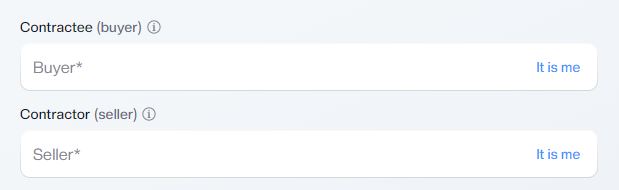
Click “It is me” to automatically add the Metamask address that you are logged in with, and copy-paste the second. Or, just copy and paste both addresses manually.
Contract terms:
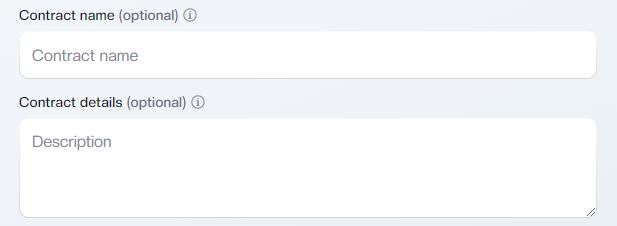
Name the contract (like Web design services), and add a brief description of what you expect the design to have, or not have.
Timing & deadline:
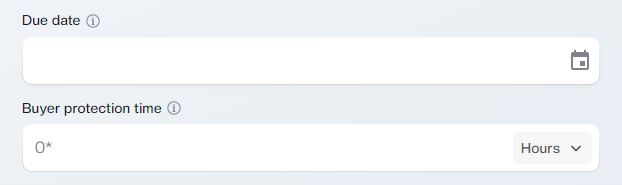
First, click on the calendar icon to choose the date/time when the order is due (can be the same day).
Second, enter the number of hours/days a buyer will need to check the order/product (including delivery time).
Escrow amount & fee:
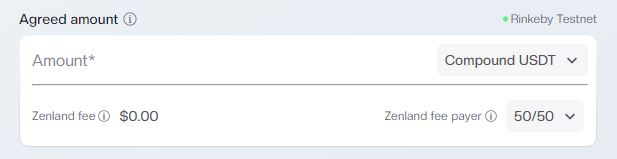
Choose the token you want to pay with from the drop-down and enter the amount. Make sure the network is correct now because you will not be able to change it after creating a contract. If you want to switch a network refer to this article.
Next, choose how the service fee is paid: split 50/50, or paid in full by either side.
Double check on the terms and click “Create”.
