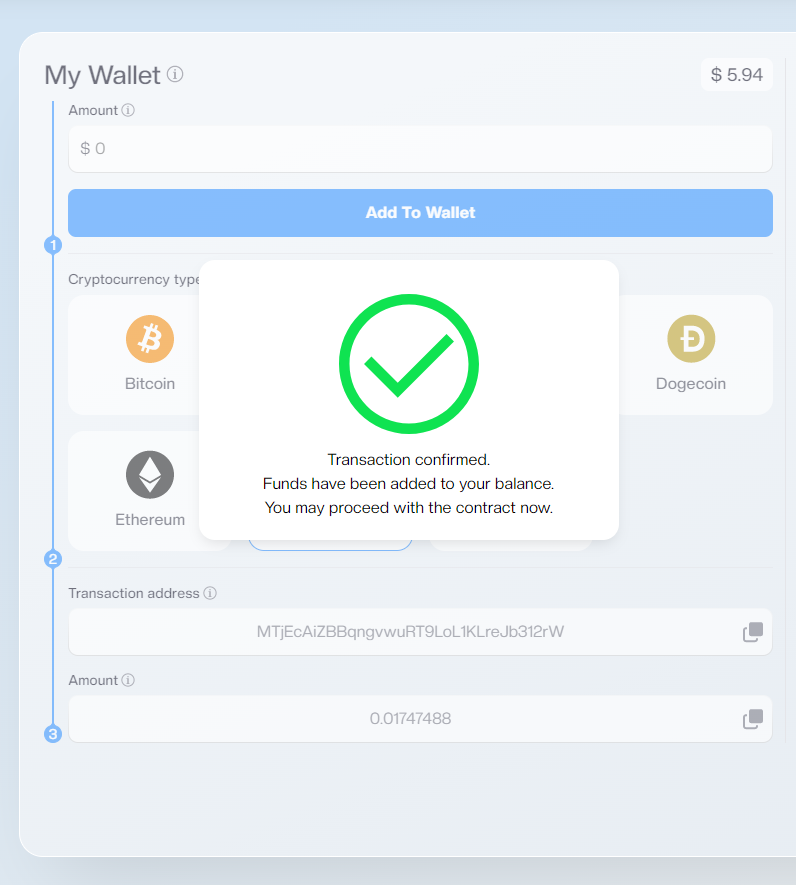Adding funds to a Zenland wallet is done through the form on the “My Wallet” page.
To get there you just click on the balance you see on your dashboard (Top Panel), or you can click the user icon on your right and select “My Wallet” from the Menu.
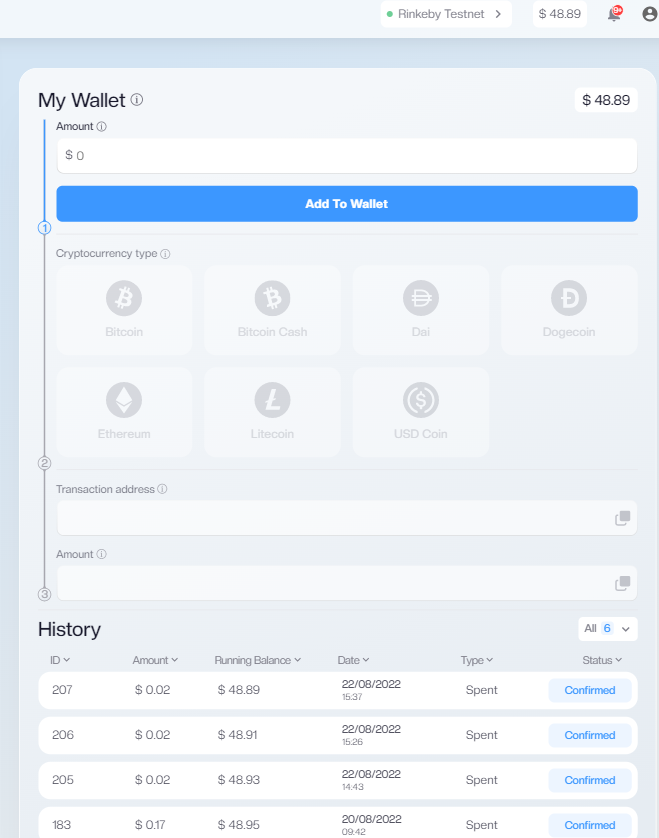
Once there, you will see a form where you state the dollar equivalent for the amount you want to top up. There is no minimum or maximum and the only requirement is that it is enough to cover the Zenland fee displayed in your contract.
For example, if the fee is $1.5 and is paid 50/50, you and the other party must both have at least $0.75 on your in-app wallets for the contract to be deployed.
Then, click the “Add to wallet” button to select the cryptocurrency you want to deposit. Unlike the escrow contracts themselves that receive, store, and release stablecoins, the wallet accepts altcoins and estimates their dollar value based on the network rates at that time. So you may choose USDC, DAI, or Bitcoin and other altcoins.
Once clicked, you receive a transaction address and the token amount that you copy-paste to the cryptocurrency wallet you are using (Metamask, Trustwallet, Binance, Exodus, etc.).
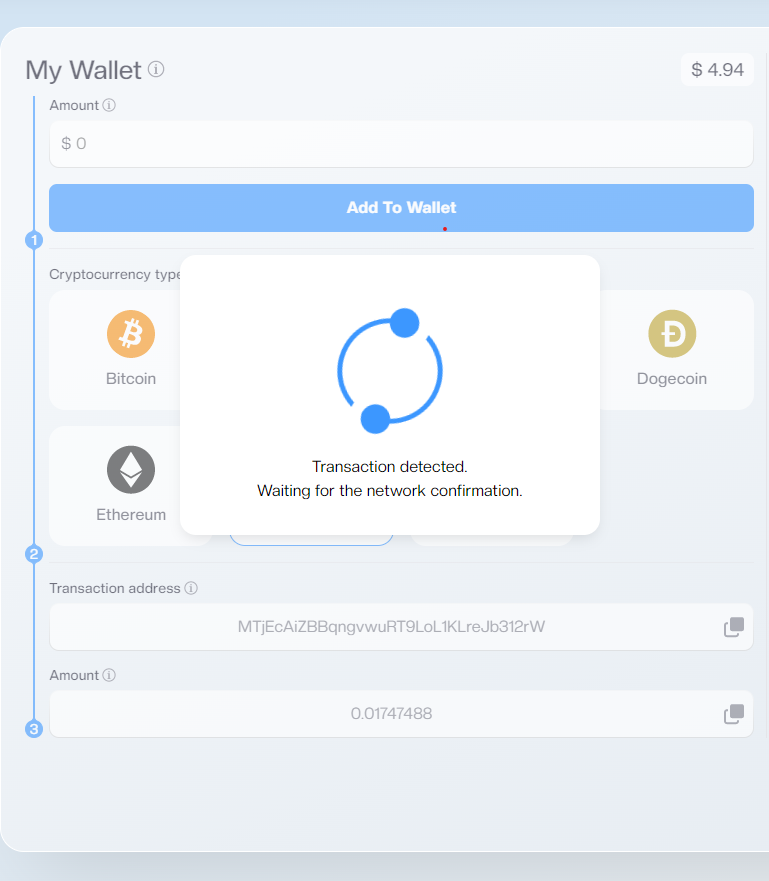
Initiated transactions will be detected by the app and display the message “Transaction detected. Waiting for the network confirmation.”
As soon as the transaction is confirmed, funds appear in the wallet balance.