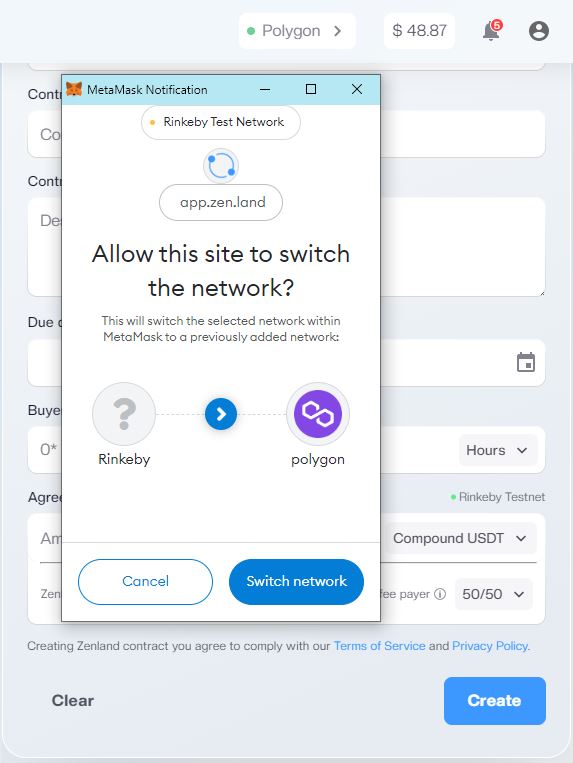Before we show you the steps, please note that changing the network is not possible if the escrow contract has already been created. In other words, you can switch from one network to another until you click “Create”.
If you haven’t yet created a contract follow the steps below to switch the network.
Step 1. Log in with your Metamask address and fill out the contract.
Step 2. Select the network you need from the network dropdown at the top panel.
Step 3. Confirm switching the network in the Metamask window.
Step 4. Check if the right network is displayed in the contract form before selecting the token from the dropdown.