Let’s say you are a designer selling your art online – anything from printable graphics for hoodies and cushions to custom design work as a freelancer. You sell your artwork through eBay, and Etsy, and sometimes through social media. All is good, except for fees and policies that seem to favor buyers. Such as in your recent eBay sale, when you only got half of the original payment despite sending the exact order on time (the buyer got a 50% refund).
Why selling your artwork is disappointing?
There are plenty of websites to post your artwork – from Instagram and Behance to eBay and Etsy. Even so, only a few of them are suited for selling it. That said, most platforms that offer a “Buy” feature also have tangible fees and commissions and tricky refund policies. What is more, most art marketplaces make payouts monthly (not immediate) and only after the minimum payout threshold is met.
| Platform to buy/sell artwork | Fee(s) | Refund policy |
| Ebay | Fee: 5% of the sale amount Listing: free for the first 250 items | Return policy allows to recover up to 50% of the item value. |
| Etsy | Transaction fee: 6.5% per sale Listing fee: $0.20/item | Eligible orders up to $250 are refunded without impacting the seller’s profit. |
| Amazon | Referral fees: 5% – 20% Selling plan: $0.99/sale or $39.99/month | Decided by Amazon on a case-by-case basis. |
| Fine Art America | Base fee is set by the platform, and the seller keeps the markup. The base fee can be as much as 50%. Listing for the first 30 items is free. | 30-day money-back guarantee. |
| Society6 | Sellers keep custom markup for prints. For all other artwork sold through the platform keeps 90%. | If the buyer is refunded within 30 days after purchase, the seller receives no commission. |
| Zazzle | The platform sets a base fee of up to 90%. The sellers receive custom-set royalties per sale (usually 10% – 15%). | Seller commission is not impacted by the refund if all the conditions are met. |
| Redbubble | The platform keeps 80% for packaging, return, customer support, etc. Sellers are paid a 20% royalty per sale. | If a buyer is refunded after receiving the purchase, the seller keeps the commission. |
Given the situation, the process of selling the artwork by talented artist-preneurs demands resolution.
Zenland escrow contracts walkthrough [screenshots]
Zenland is a smart contract platform for direct sales without a middleman or high commissions. Through escrow smart contracts any purchase/sale is done under blockchain protection and without external help or influence. Simple UI lets anyone without advanced technical knowledge create and manage their escrow contracts.
The service fee is 1.75% on sales below 10K.
To illustrate the actual selling process, below is a sample case. For test reasons contract has been executed on test networks but is identical to real cases executed through main networks.
Without further ado, let’s dive right in.
| Contract terms | Details |
| Contract participants | Ali, the artist (the seller), Bob, the customer (the buyer) |
| Object of sale | Custom car print | Vector art | Perfect Gift |
| Due date | December 25, 2022 17:44 |
| Selected network | Binance Test Network |
| Agreed amount | 29 BUSD |
| Buyer protection time | 24 |
| Zenland fee | $0.51 (paid by Ali) |
Step 1. Ali logs in with Metamask wallet address (anonymous web3 login)
Need a little intro to Metamask and how people pay with cryptocurrency? Third Party Wallets category is your place to start learning about the future of payment.
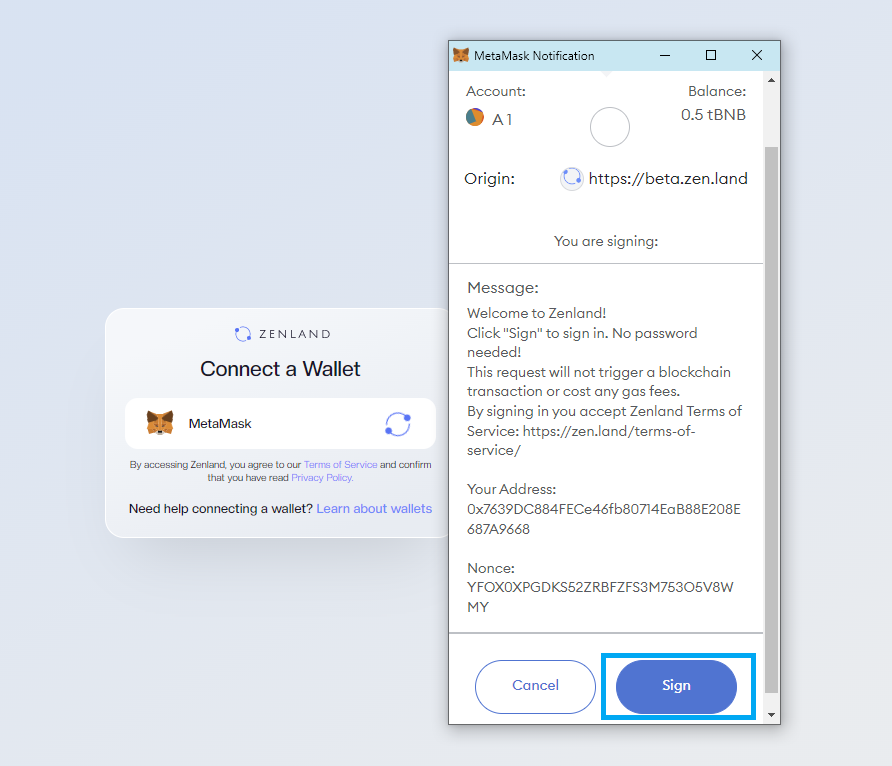
Step 2. Ali adds an item to the profile and sends the link to Bob
To add an item:
1. Ali clicks “My Items” from the left panel
2. Clicks “Add Item”
3. Provides item name, description, delivery time, and buyer protection time. Then, sets the price, payment method, and currency. Finally marks a website delivery as a one-off product and allows pre-approved contract creation.
4. Shares the URL of the profile with Bob
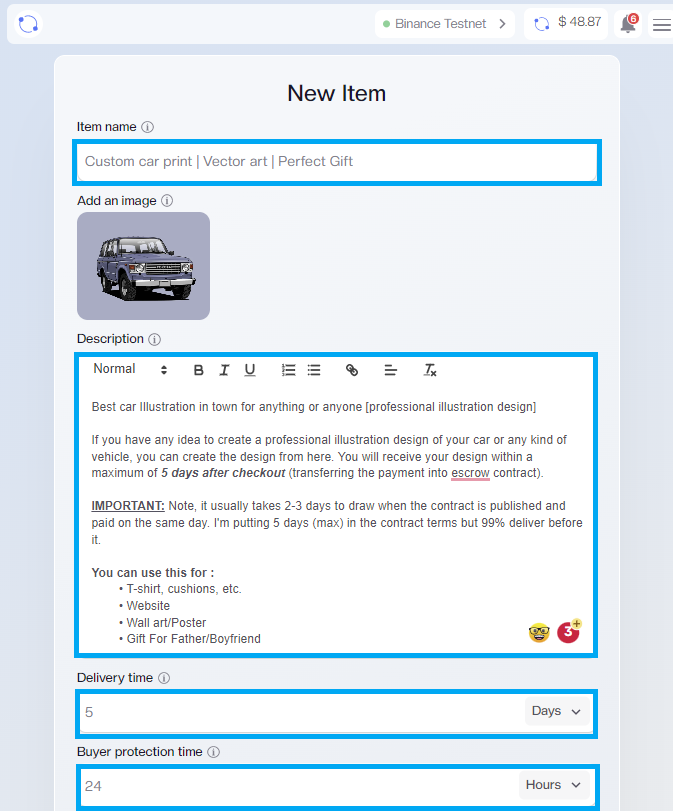
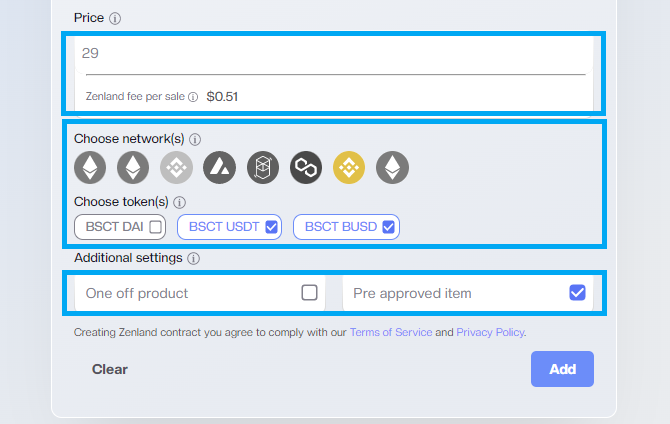
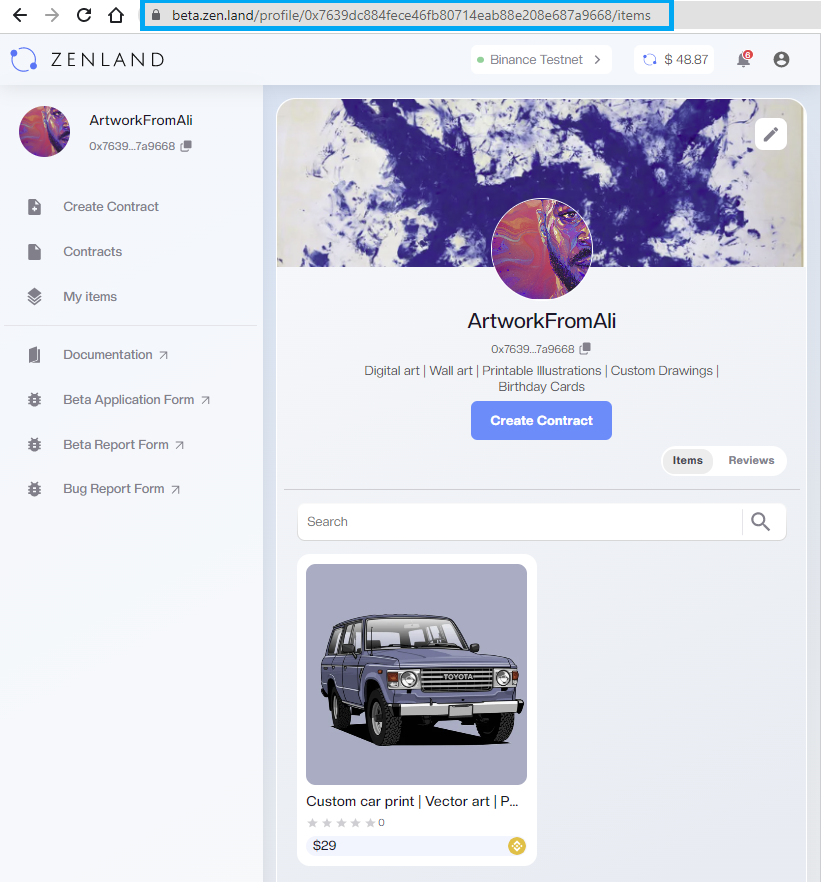
Step 3. Bob selects the item and approves the terms of the purchase
Ali may have more than just a car illustration but a single item is shown for the sake of clarity. Artists can list as many items as needed without listing fees.
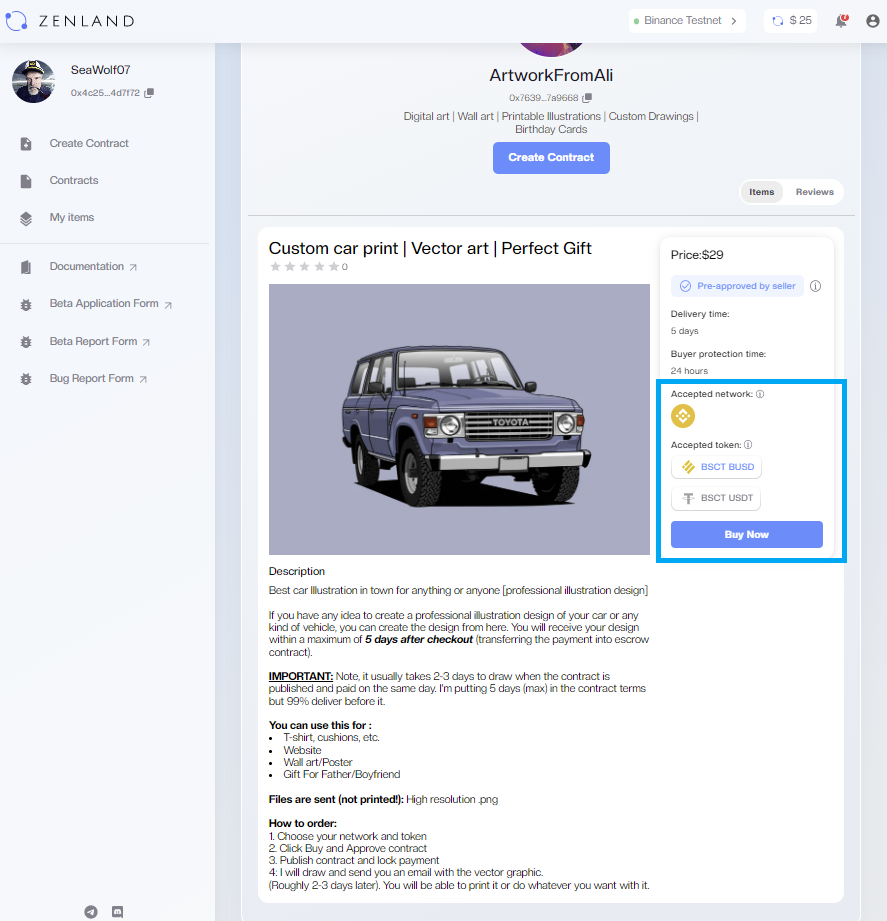
Bob carefully reviews the details of the car illustration contract with Ali. Then, approves the terms and moves to the next step.
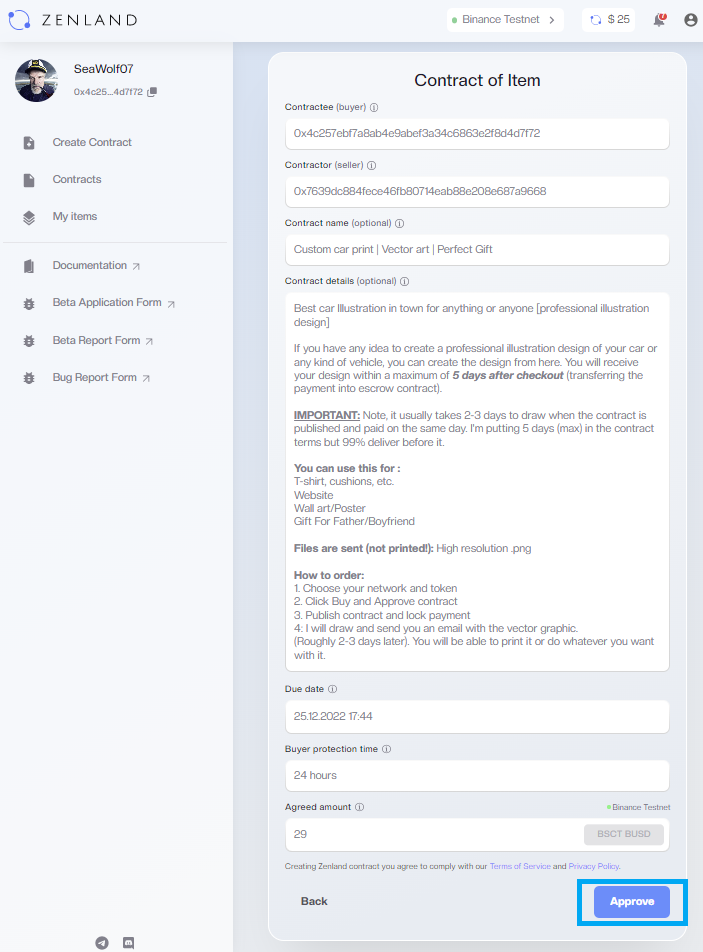
Step 4. Bob sends the contract to the blockchain and locks payment inside
Sending the contract to the blockchain (deployment) gives it a permanent contract address. Just like any data in the registry. Following that any requested contract action (transferring the money into the contract, for example) will be delivered to the contract address.
If interested, read more about smart contracts and how they work.
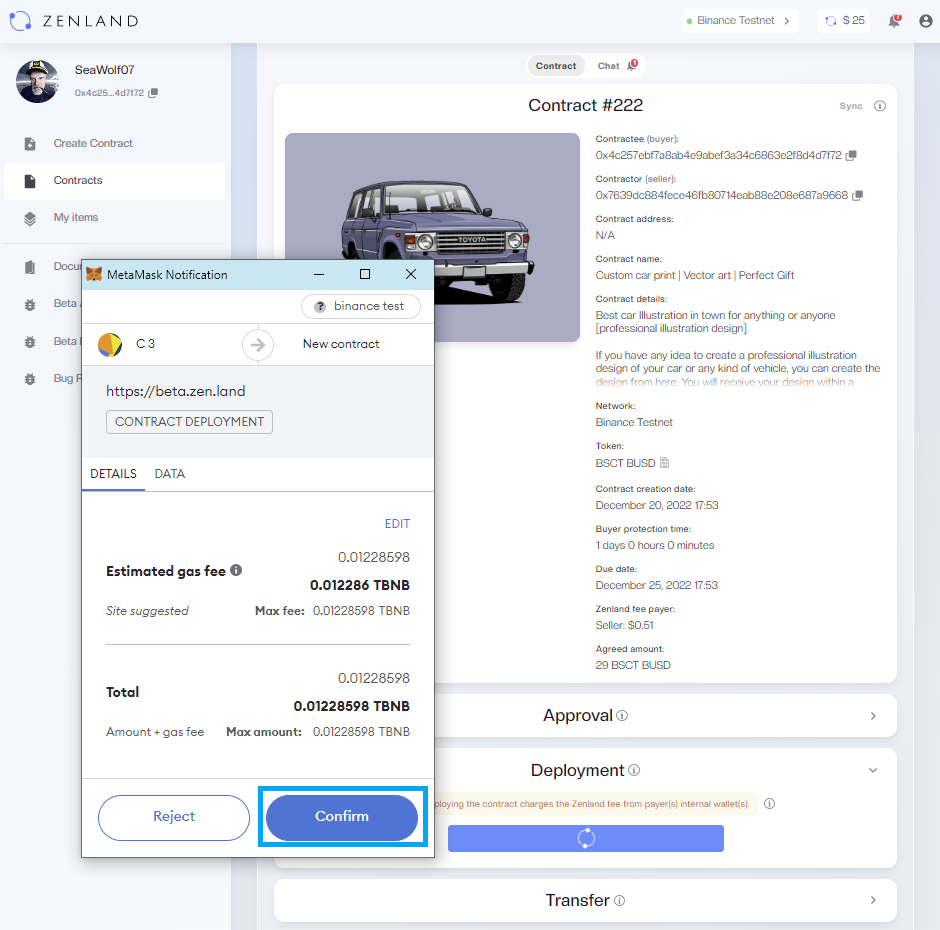
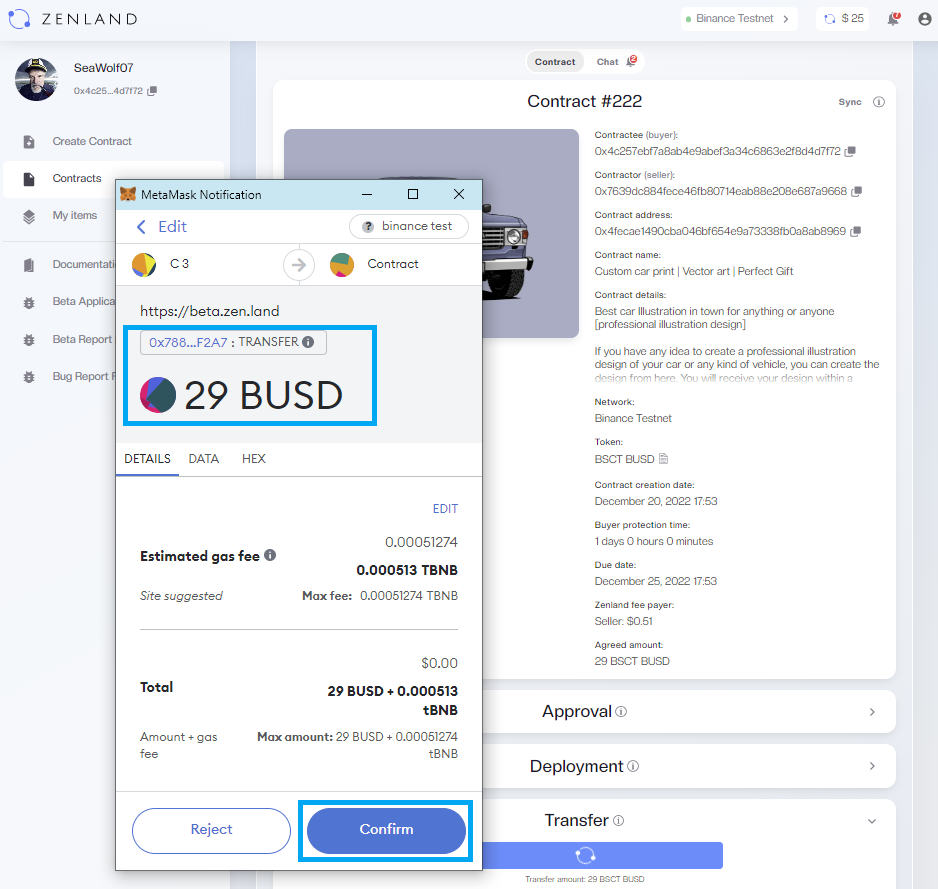
Step 5. Ali sends the file in the agreed format to Bob and confirms the completion
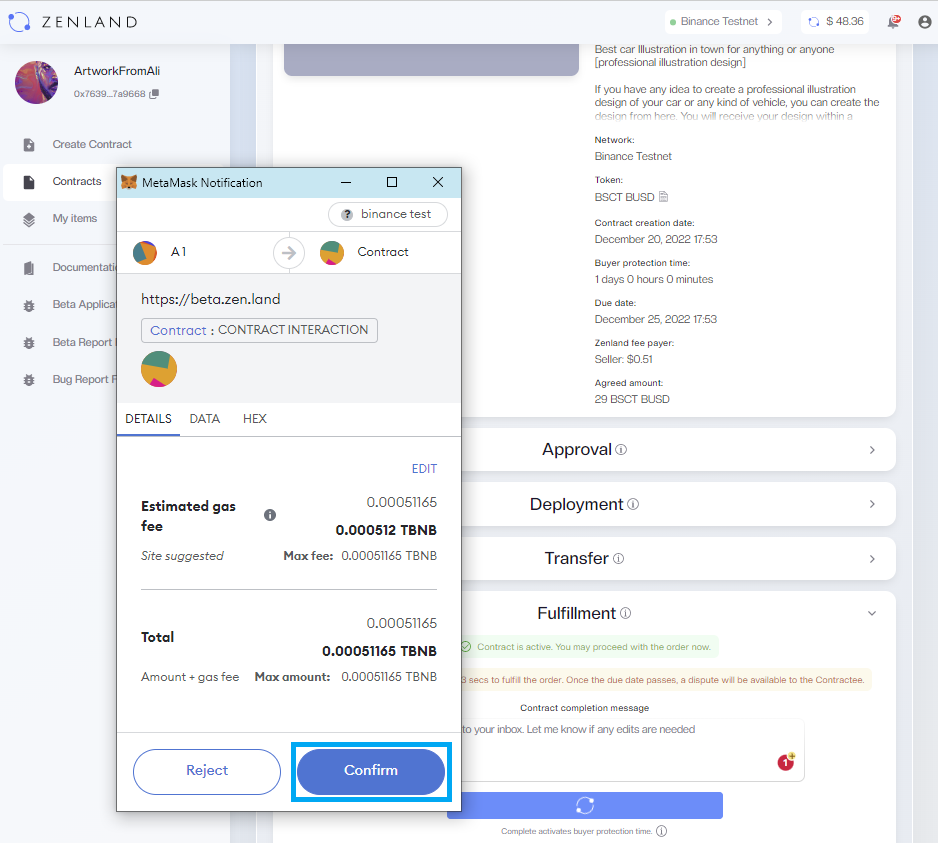
Whenever needed Ali and Bob message via anonymous chat (contract chat) linked to the car illustration contract.
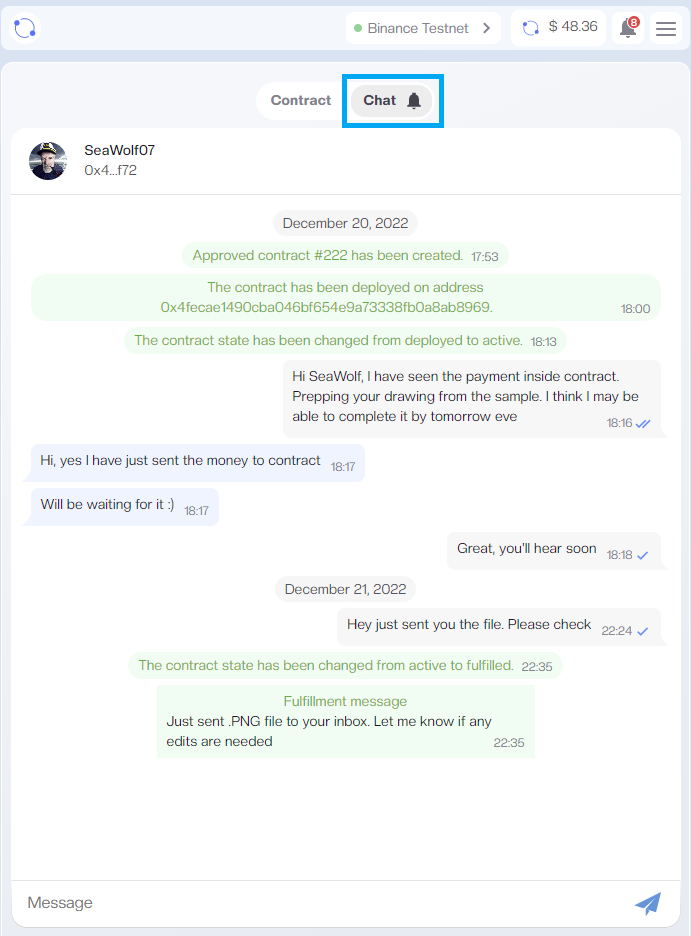
Step 6. Bob inspects and releases payment from the contract to Ali
Bob can release (unlock) payment from the contract at any time during 24 hours – buyer protection time Ali and Bob agreed in the contract. If disagreed, Bob can open a dispute and re-negotiate terms with Ali. More about how the disputes are handled is under the Escrow Disputes category.
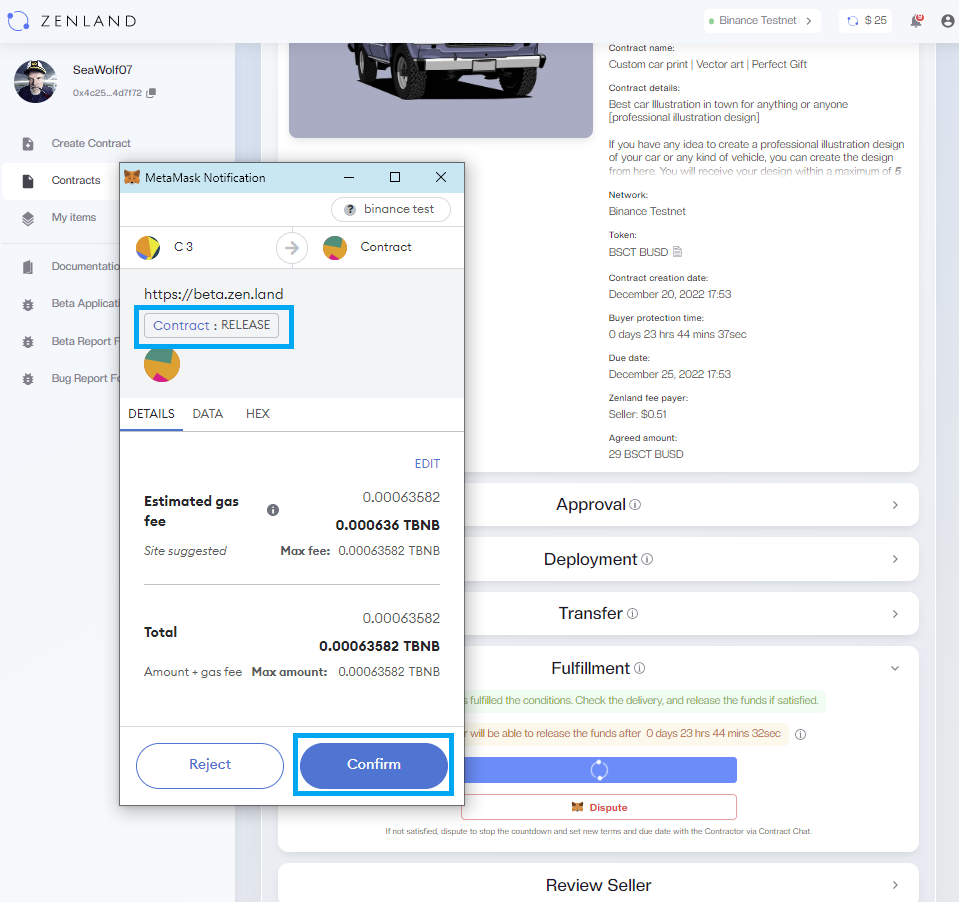
Step 7. Ali and Bob rate and review each other
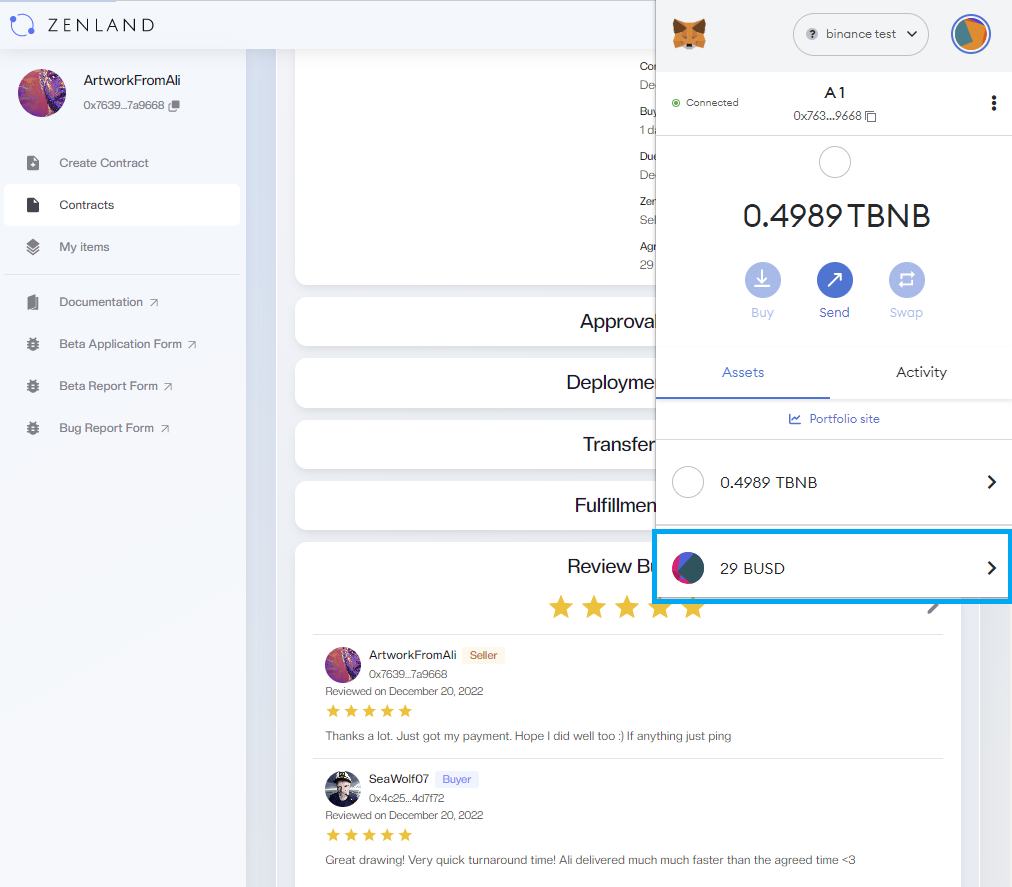
Want to see for yourself?
We are giving $1 to new users! Once logged in you should see a $1 balance on your dashboard to fully cover the service fee for contracts worth $50 or less. All users (buyers & sellers) are welcome to try escrow smart contracts.
