Although not common, this happens when the gas fee is lower than the actual gas in the network and when the network is congested. There are a few things you can do if your transaction is stuck.
a) Click the “Speed Up” button in the Metamask window. This way you will be able to offer a higher gas fee to execute the transaction. Alternatively, you can click “Cancel”, refresh the page, and repeat the transaction again.
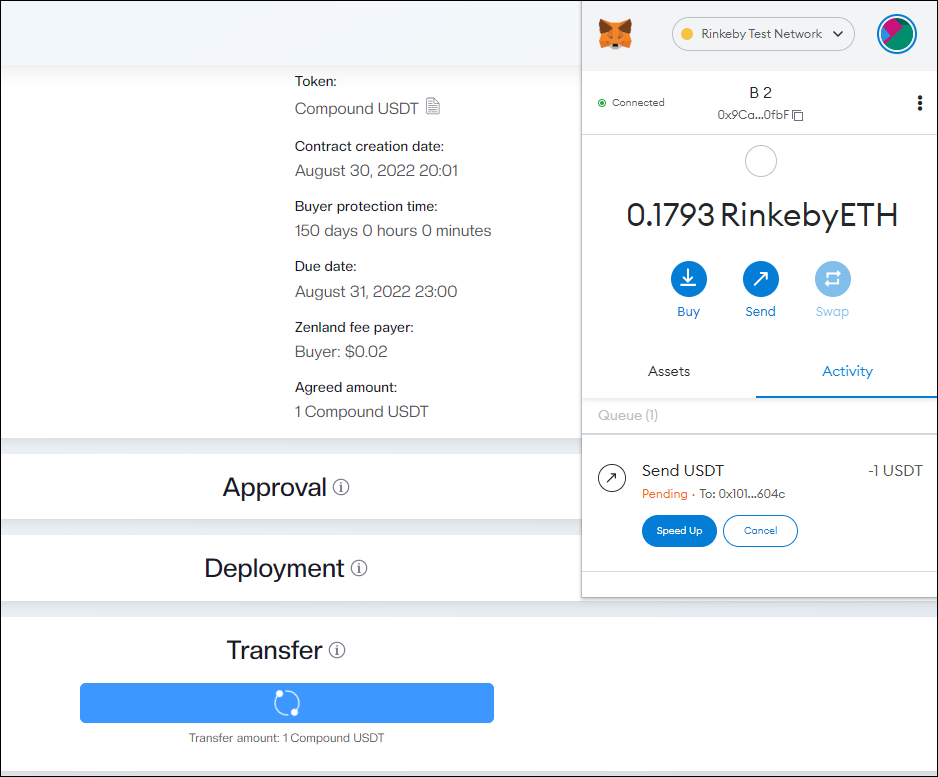
b) Close the app to log in later and synchronize the approved transaction and your Contract Control interface by clicking the “Sync” button.
screen Sync button
c) Repeat the transaction again in 30 minutes, once the action button (“Deploy”, “Transfer”, “Complete”, etc.) becomes active. Note that this will not cancel the pending transaction but just override it. In other words, repeat it if you can’t wait for your first transaction to be executed (to then, sync it with the interface) and are ready to pay the gas fee for a new transaction.
